API Keys
This document guides you through the process of getting access to the Bitcoin Suisse API.
Already have anAPI Key but don't know how to use it? Have a look at the REST Authentication guide.1. Activate API usage for your account
To get access to the Bitcoin Suisse API, existing customers can request API access via their Relationship Manager. Contact your Relationship Manager and request API access.
- You can request multiple API Keys.
- An API Key can have different access rights:
Read Only: Can read information.Deposit & Withdrawal: Can read information and create deposits and withdrawals, not allowed to place orders.Trading: Can read information and place orders, not allowed to deposit/withdraw funds.Full Access: Full access to all API functionality.
- Institutional clients with access to multiple customers can create API Keys for specific sub-sets of the customers they manage.
2. Create an API Key
After API access is granted, a new API Key can be created in Bitcoin Suisse Online. To do this, navigate toSettings > API Keys.Note: You will not see this menu if you don't have API access.
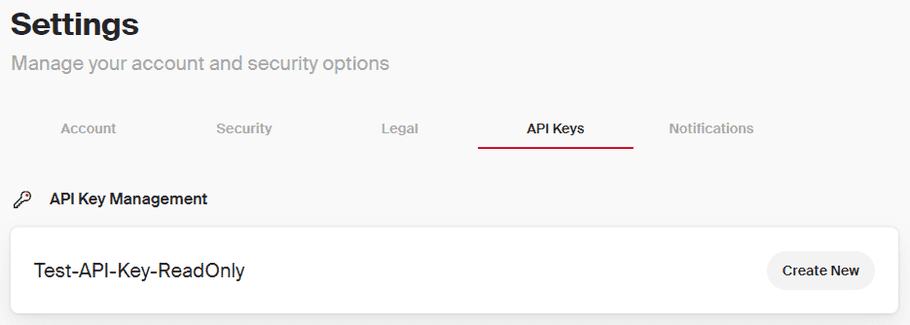 To create your Bitcoin Suisse API Key, click on
To create your Bitcoin Suisse API Key, click on Create New and read and confirm the disclaimer.
Now you are presented with your API Key and the corresponding Secret.Important
Store this information in a secure place. You won't be able to see it again after you close the pop-up.
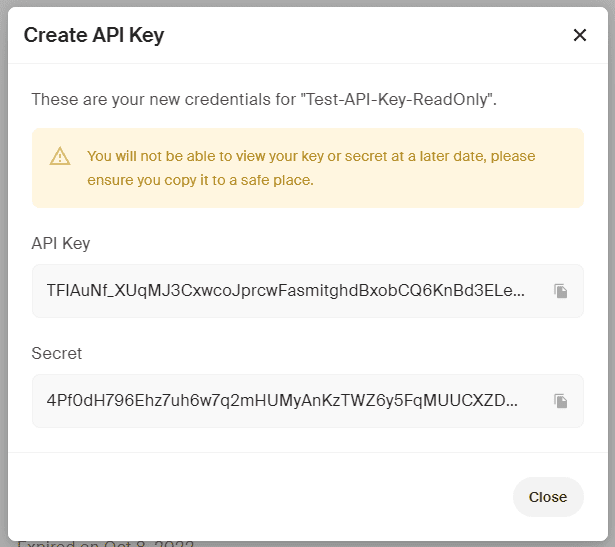
3. Expiration, renewal and revocation
YourAPI Key is valid for a limited amount of time. After this, a new API Key has to be generated.
If an API Key expires, you can press the Delete button. After that, you can create a new key as described in chapter 2.
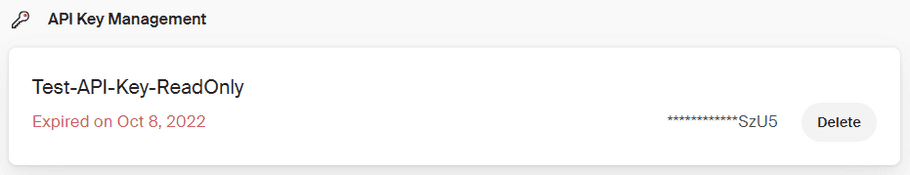 You can also delete your
You can also delete your API Key any time you wish, for example when it's no longer used or you lost your API Key/Secret.
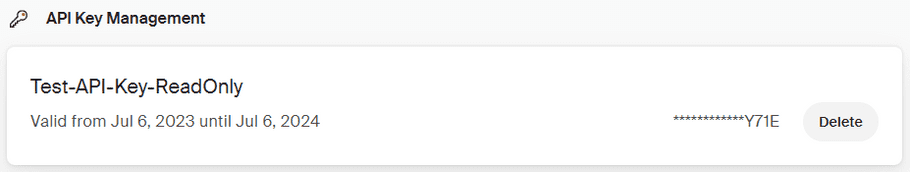 If you want to change the permissions of your
If you want to change the permissions of your API Key, please contact your Relationship Manager to configure this for you. See chapter 1 for details.